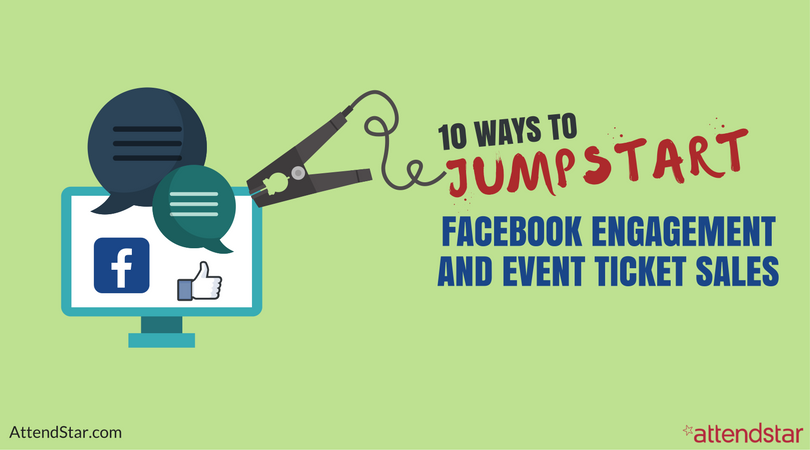[ad_1]

Every day, more than 1 billion people in the world use Facebook, which means if you’re not promoting your event on Facebook, you’re losing a big opportunity to boost ticket sales. However, Facebook isn’t an easy nut to crack. In recent years, Facebook has become very much a pay-to-play place. If you’re not paying for advertising, it’s very hard to ensure people see the content you publish on your event’s Facebook Page. But it’s not impossible!
The key to increasing the organic reach of your Facebook content is twofold. First, you need to get people to like your Page. Second, you need to motivate them to engage with your Page by sharing, liking, and commenting on the content you publish to your Page. Here are 10 ways to jumpstart Facebook engagement so your reach expands and your ticket sales go up.
1. Images
Research has found Facebook posts that include an image get 53% more likes, 84% more link clicks, and 104% more comments. Overall, image posts get 120% more Facebook engagement than average posts without images. However, simply posting images doesn’t mean you’ll have instant success and explosive growth in engagement on your Page.
You need to publish quality images, particularly photographs of people. Try to post original pictures, not stock images. Research by BuzzSumo of 800 million Facebook posts published in 2016 found that photos posted directly to Facebook got more engagement than photos posted through Instagram to Facebook, so try to post your photos directly to Facebook whenever possible.
2. Video
Video content is highly engaging and very popular on Facebook these days. Therefore, it’s very important that you create original video content for your Facebook Page. It’s a natural fit for an event!
Quality matters, but don’t feel like you have to pay hundreds or thousands of dollars for professional production of your video content. As long as the videos feature meaningful and shareable content, your audience will appreciate them and engage with them.
Also, be sure to upload your videos and embed them directly to your Facebook Page rather than through a third party service like YouTube. For several years now, videos that are embedded directly to Facebook have performed significantly better than videos shared through third party sites. Research by Search Engine Journal found that native Facebook videos received twice as many comments, three times more shares, and seven times more comments than YouTube videos shared on Facebook. In fact, native Facebook videos had two times more reach overall!
3. Facebook Live
With Facebook Live, you can record live videos and stream them on your Facebook Page. When you’re done with your video stream, the video stays on your Facebook Page. Facebook Live not only gives you valuable video content, but it also gives you a different way to promote your page (e.g., “Tune in at 6PM on Friday for a special announcement”).
There are so many creative ways that you can use Facebook Live to promote your event, get people excited about it, boost word of mouth marketing, and increase ticket sales. Consider creating videos of interviews with performers, tips for getting to the venue, behind the scenes sneak peaks, and more.
4. Timing
Many different studies provide a variety of times that are considered to be the best times to post content to get the most Facebook engagement. Here are a few for you to review:
- Hubspot recommends Thursdays and Fridays between 1:00 p.m. and 3:00 p.m.
- Coschedule recommends Saturdays and Sundays (followed by Thursdays and Fridays) at 9:00 a.m., 1:00 p.m., and 3:00 p.m.
- Buzzsumo recommends any off-peak time.
Bottom-line, you really need to test not just the content that your audience responds to the best but also the times when they’re most responsive. This can vary from one Page to the next, so don’t think of these timing recommendations as requirements. They’re guidelines that all point to off-peak times as being the best to boost Facebook engagement.
5. Contests
Facebook contests are an excellent way to increase ticket sales, and if you ask people to leave a comment on a post, like your Page or like a post to enter, contests are an excellent way to increase engagement, too.
Contests work, and research proves it. According to a study by Wishpond, the number one reason people like Facebook Pages is to get promotions and discounts (34% of survey respondents) followed by free giveaways (21% of survey respondents). Contests can boost comments, shares, likes, and word of mouth marketing – all of which lead to more ticket sales.
6. Content
If the content on your Facebook Page isn’t helpful and meaningful to your audience, no one will interact with it (or visit your Page to look at it again in the future). In addition to publishing images, videos, Facebook Live streams, and contests, be sure to vary your text posts to appeal to more fans.
You need to publish posts that motivate people to engage, which isn’t always easy. Here are some post ideas to help you get started:
- Ask Questions: People love to share their opinions and their knowledge. Keep your questions and the required answers short (yes/no questions work very well). Don’t get too serious here.
- Share Quotes: Quotes can be inspirational, funny, emotional, and more. Choose quotes that are relevant to your event and your audience. You can also turn quotes into images, which makes them even more shareable!
- Caption This: Publish a photo and ask people to add their own captions. This works very well when the photo is funny.
- Ask Me Anything: Invite a performer or a key person from your event to participate in a live Ask Me Anything session where he or she answers questions from your Page’s fans.
- Statistics: Depending on the type of event you’re holding, your audience might respond strongly to statistics. This works particularly well for non-profit organizations.
Just make sure your content is always consistent with your event and your audience’s expectations for it!
7. Length
Buzzsumo’s research discovered that shorter posts perform better in terms of Facebook engagement than longer posts. In fact, the more characters a post includes above 50, the lower the engagement rate. Therefore, try to keep your posts to fewer than 50 characters when you can.
Buzzsumo also found that posts linked to a piece of content outside of Facebook get more engagement when the linked content is a long article rather than a short piece of content. In other words, keep your Facebook posts short but don’t be afraid to link to longer articles.
8. Frequency
How often you should publish content to your Facebook Page depends on how many people have already liked your Page. Research from HubSpot found that Pages with 10,000 or more fans should publish content twice per day to maximize engagement while Pages with fewer than 10,000 fans should publish just once per day or less.
Posting frequency is something you should test to see how your audience responds. Some events might require more posting than others, and as the event date gets closer, more frequent posting can be very helpful to ticket buyers. In fact, many of them will expect it!
9. Crowdsourcing
Crowdsourcing for Page content is a great way to increase Facebook engagement. For example, you can hold a contest on your Page that asks people to share a photo to the Page or leave a comment on a post to enter.
However, you don’t have to host a contest to ask people to share their photos. Since events are shared among people, it makes sense that people would want to share their photos and experiences up to, during, and after your event. So go ahead and ask people to share their photos and more such as their tips for the best restaurant near the venue, what to bring to the event, their favorite song by the event performer, what they’re most looking forward to at the event, and so on. This is a great opportunity to have a lot of fun!
10. Advertising
Boosting your posts and using Facebook Ads Power Editor to advertise your event are critical parts of a complete Facebook marketing strategy. If you see a post is performing well, boost it (this works best when you’re boosting a post to a saved audience, so be sure to create some saved audiences). If you have something really shareable to post, create some ads for it, and use the Facebook Ads Power Editor to promote it.
For more tips on creating Facebook ads that work, follow the preceding link. Don’t just boost a post and call it a day. There is a lot more to Facebook advertising than that, and you’ll waste money if you don’t have a plan in place before you start.
Your Next Steps
Now, it’s time to start creating amazing content that your audience will love and want to engage with. But wait! There is one more thing you should add to your Facebook workflow!
Ask every Facebook fan and every ticket buyer (through the ticket sales page thank you page or email marketing) to adjust their Facebook settings so they see your Page content first in their Facebook News Feeds. They can do this by clicking the drop-down arrow in the upper right corner of their Facebook home pages and then selecting News Feed Preferences from the drop-down menu. A pop-up will appear where they can select Prioritize Who to See First. This is where they select your Facebook Page (they have to be following your Page to see it here)!
Tell them prioritizing your Page is one of the best ways to ensure they don’t miss any important information, weather updates, traffic alerts, and more as the event gets closer. As a result, they’re more likely to see the information that matters to them about the event, but you’re also likely to sell more tickets. Why? Because if they see your Page content, and it’s useful, meaningful, helpful, and entertaining to them, they’re likely to engage with it. Every like, comment, and share helps boost your Facebook reach and spread the word about your event, which leads to more ticket sales!
Facebook engagement can even begin outside of Facebook when you use AttendStar because Facebook comments are integrated directly on your ticket sales page! When people leave a comment on your ticket sales page, they have the option to instantly share it to Facebook where their connections might see it in their News Feeds. That’s just one more way to spread the word about your event and sell more tickets.
If you have questions about the Facebook comments feature on your ticket sales page, contact Gary Bradshaw at AttendStar (615-223-1973) or use the Contact Us Form.
[ad_2]
Source link